Whatsapp adharit Saptahik Mulyankan kasoti std.3 to 10 | Saptahik Kasoti Time table Std.3 to 10 | How To Registraion for Whatsapp Exam | Whatsapp Saptahik Mulyankan Kasoti | Whatsapp Test
Latest circular regarding whatsapp based weekly examination of standard 3 to 10
Whatsapp Adharit Saptahik Mulyankan Kasoti:
what’s app based assessment test will now also be taken in standard 3 to 8. Find out on which date the weekly examination of which subject will be taken full time table. A complete guide for students on how to participate in the exam. Download and read the circular from the link below for more information.
Important Link:
જિલ્લાવાર અલગ અલગ નંબર પરથી પરીક્ષા લેવાશે.

Save No. 8595524501 For Banaskantha, Kutch,Mahesana, Patan, Arvalli, Sabarkantha
——————————————————-

Save No. 8595524502 for Amreli, Bhavnagar, Botad,Devbhoomi Dwarka, Gir Somnath, Junagadh, Jamnagar, Morbi, Porbandar, Rajkot,, Surendranagar
——————————————————-

Save No. 8595524503 for Bharuch, Chhota Udaipur, Narmada, Navsari, Surat, Tapi,, Dang, Vadodara and Valsad

Save 8595524523 Ahmedabad, Anand, Dahod, Gandhinagar, Kheda, Mahisagar, Panch mahal
——————————————————-
In the state of Gujarat episodes one to Std.1 to 5 are being telecast by the entire Shiksha Abhiyan from DD Girnar channel on Doordarshan Kendra under Home Learning and also the episodes of standard six to eight by GCERT.
Whatsapp Mulyankan Kasoti Time Table:
The schedule of whatsapp based weekly assessment test in standard 3 to 10 is given below. Which will help you to know which subject is tested in which standard.
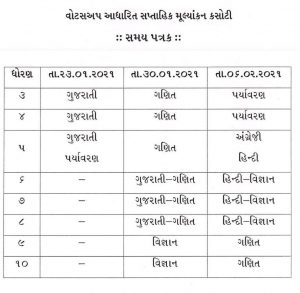
Live online classes are being telecast under Gujarat Virtual School for students of Std. 9 to 12 by the entire Sarva Shiksha and CCC. In the present circumstances, if the students are doing academic work from a distance mode, it seems very necessary to check the study level of the children. For this it is decided to do a whatsapp base weekly evaluation through the whole Samgra shiksha as well as CCC.


How to Registration for Whatsapp Exam ?
- First save the mobile number in your phone as whatsapp learning gujarat. Now the student has to message this number. (hello, hi or hello)
- Enter the school’s udise code (11 digits). Students get udisecode from their teachers.
- Verify school details.
- Students enter the appropriate option number to suit their standard.
- Enter the student’s first name (in English).
- Choosing the correct student name.
- Weekly assess the registered student or register a new student.
- Choose ‘yes’ option if student is ready or ‘no’ option if you want to do it later.
- Just send the option number as a reply.
- Subject wise evaluation marks and evaluation response- Students will be given a mark sheet, answerkey of correct answers, and suggestions on remedial content. Other students will be able to participate in this assessment by sending a message like hello / hi / namste.