how can you apply for PAN Card online? PAN Card, in which PAN stands for Permanent Account Number, issued by the IT or Income Tax Department, has become a necessary document to carry out our certain tasks. If you want to apply for the PAN card you can do so either online or offline mode.
If you want to apply for a new PAN card, fill the Form 49A or 49AA. If you are a Citizen of India, You will have to fill the Form 49A. And for those who are not the Citizen of India, Form 49AA must be filled. This process is done only for the person who does not have any PAN Card; hence he/she is for new registration. Follow these easy steps to apply for PAN Card online.
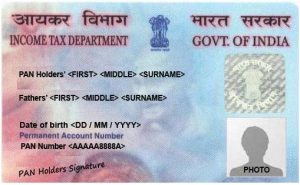
Step 1: You have to go to the NSDL website’s Online PAN Application section.
Step 2: From the Selection box, choose your application type and then proceed.
Step 3: Choose your appropriate category. You can choose from options such as Individual, Body of Individuals, Association of Persons, Trust, Firm, Government etc.
Step 4: Fill in the details in the form, such as, Title, Last name, First name, Middle Name, DoB, (For company or Trust, Date of Formation), latest and working email ID, current mobile number, and verify Captcha code.
Step 5: After receiving acknowledgement, you’ll be directed to fill in more personal information. Fill in all the required details.
Step 6: Choose the way you want to submit the documents; Physically, Digitally or through e-sign.
Step 7: On the same page, inform about the documents you are submitting as proofs for your identity, residential address, and DoB. Then click to confirm the declaration, place and date of application. Carefully Review your form to avoid any mistakes in the form and then submit the form.
Step 8: Click on ‘Proceed’ and the window with payment options will be opened. Select your desired payment option accordingly.
Step 9: Then Click on ‘I agree to terms of service’ and then proceed to pay. Make sure the payment is successful.
Step 10: After the payment is confirmed, send the supporting documents via post or courier to Protean eGov Technologies Ltd.
Once the documents are received, your application will be processed. In case you have given your office address as the address for communication, you will also need to submit proof of your office address along with your residential address proof.
How can You Reprint or Change Details on your PAN Card Online
If you want to reprint or change the details on your PAN Card, you can apply on Protean eGov Technologies Limited (formerly NSDL) and the UTIITSL websites. You can apply for a reprint of your PAN card in following 3 situations:
- You are an existing PAN Card holder but the PAN Card is damaged.
- Your PAN Card is been lost.
- You want to make changes or correct some information in our existing PAN Card.
Also Read: GPSSB Additional Assistant Engineer (CIVIL) Recruitment 2022
For the reprint of the PAN Card, the CSF form must be filled. Please follow he given steps for the reprinting of your PAN Card.
Step 1: Go to the website of NSDL or UTIITSL.
Step 2: Select from the options if you want only e-PAN or both a physical copy of your PAN and an e-PAN or the e-PAN only.
Step 3: Click on the option ‘Reprint PAN Card’, Then a new page will be opened, click on the same option there.
Step 4: Fill all the required information in the box.
Step 5: Enter the captcha for verification and then submit the form.
Step 6: Pay the fee according to your preferred method of payment.
Note: During the application of reprint of the PAN Card, you will have to submit the proof of your existing PAN Card.
Click here on the links to check the official websites and apply online!
UTIITSL: https://www.pan.utiitsl.com/
NSDL: https://www.onlineservices.nsdl.com/paam/endUserRegisterContact.html

